Modifying an SDK example is challenging. Without expert frontend
skills, the UI becomes flaky and looks unprofessional.
The full firmware requires additional libraries for
WebSocket, MQTT, and JSON, further complicating the code.
A simple SDK example works, but production code exposes issues deep
within the stack. The network driver gets stuck, and implementing
smooth firmware updates takes months, yet still doesn't function as it
should.
The UI over HTTPS takes several seconds to load, and the entire
system consumes too much RAM. Tuning TLS speed and RAM usage takes
weeks, with little success finding help on forums or through vendor
support.















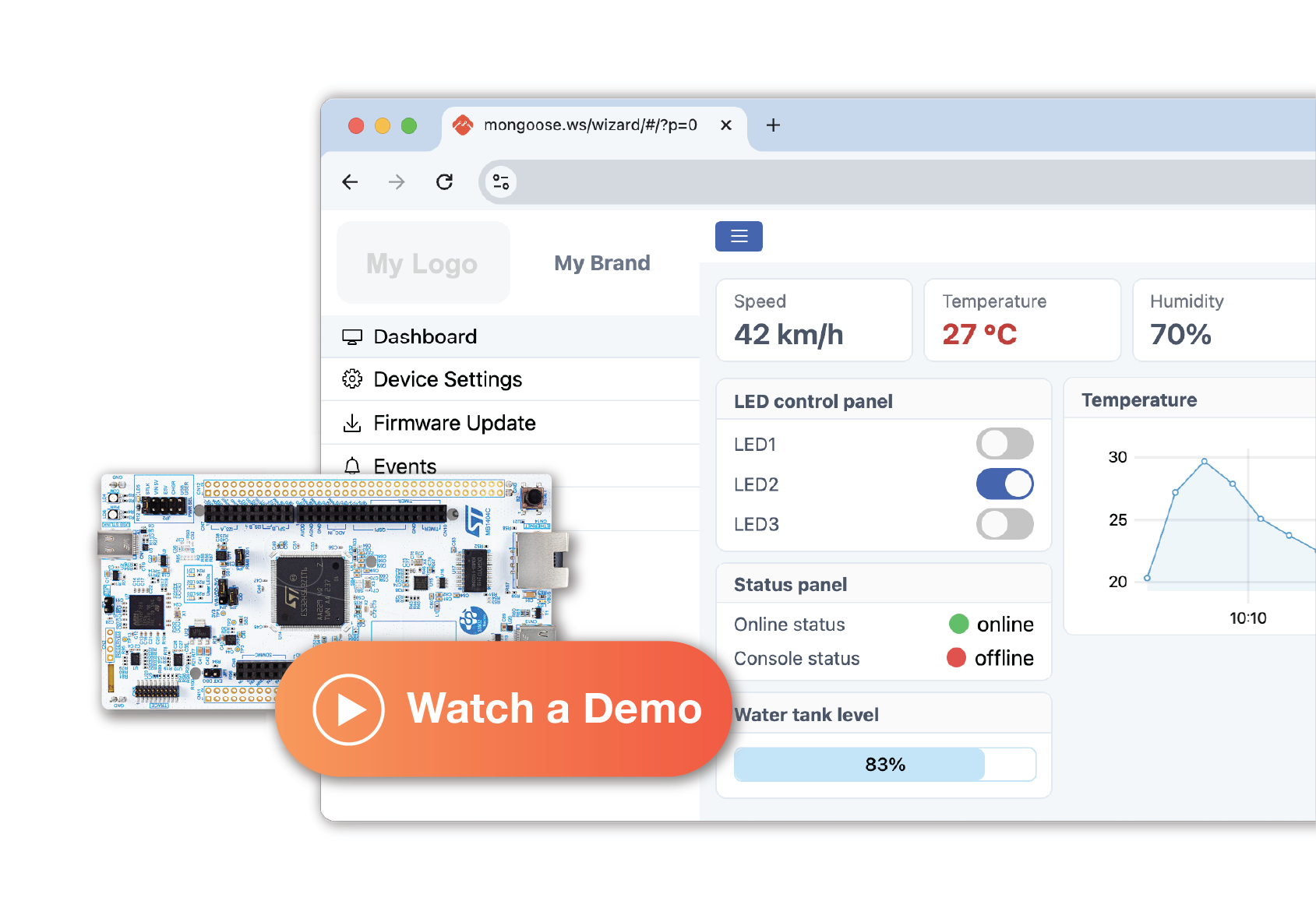
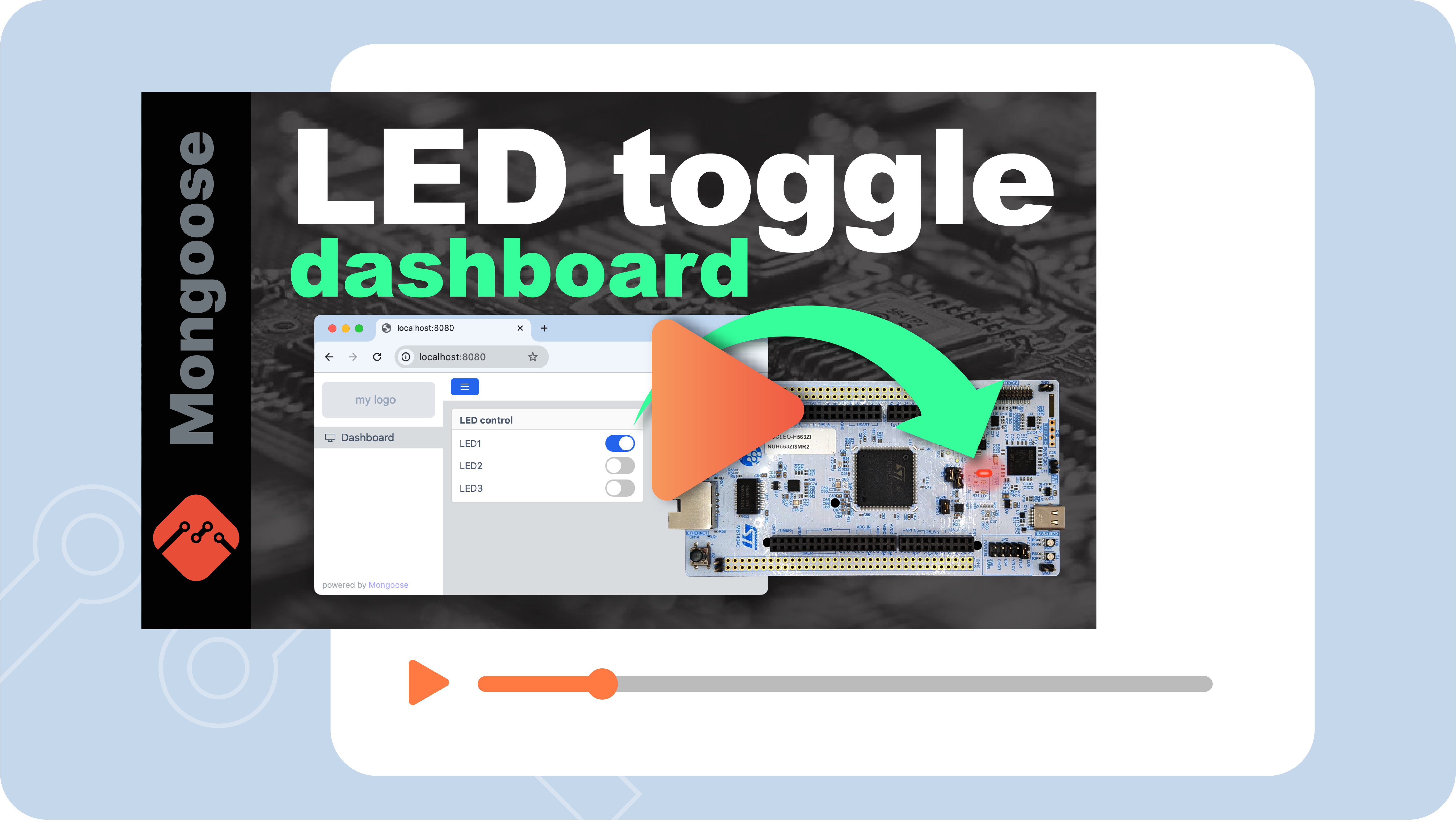
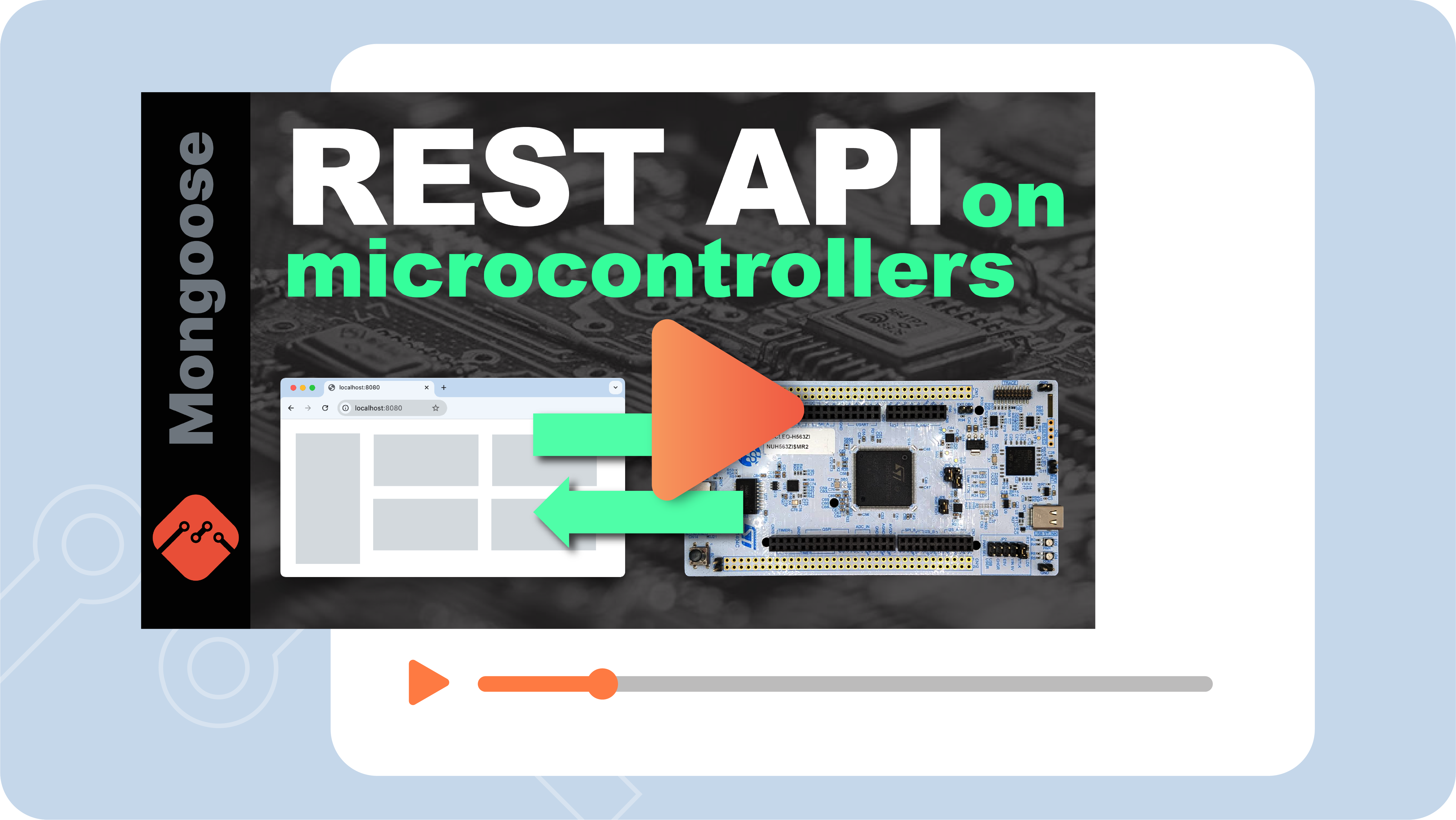
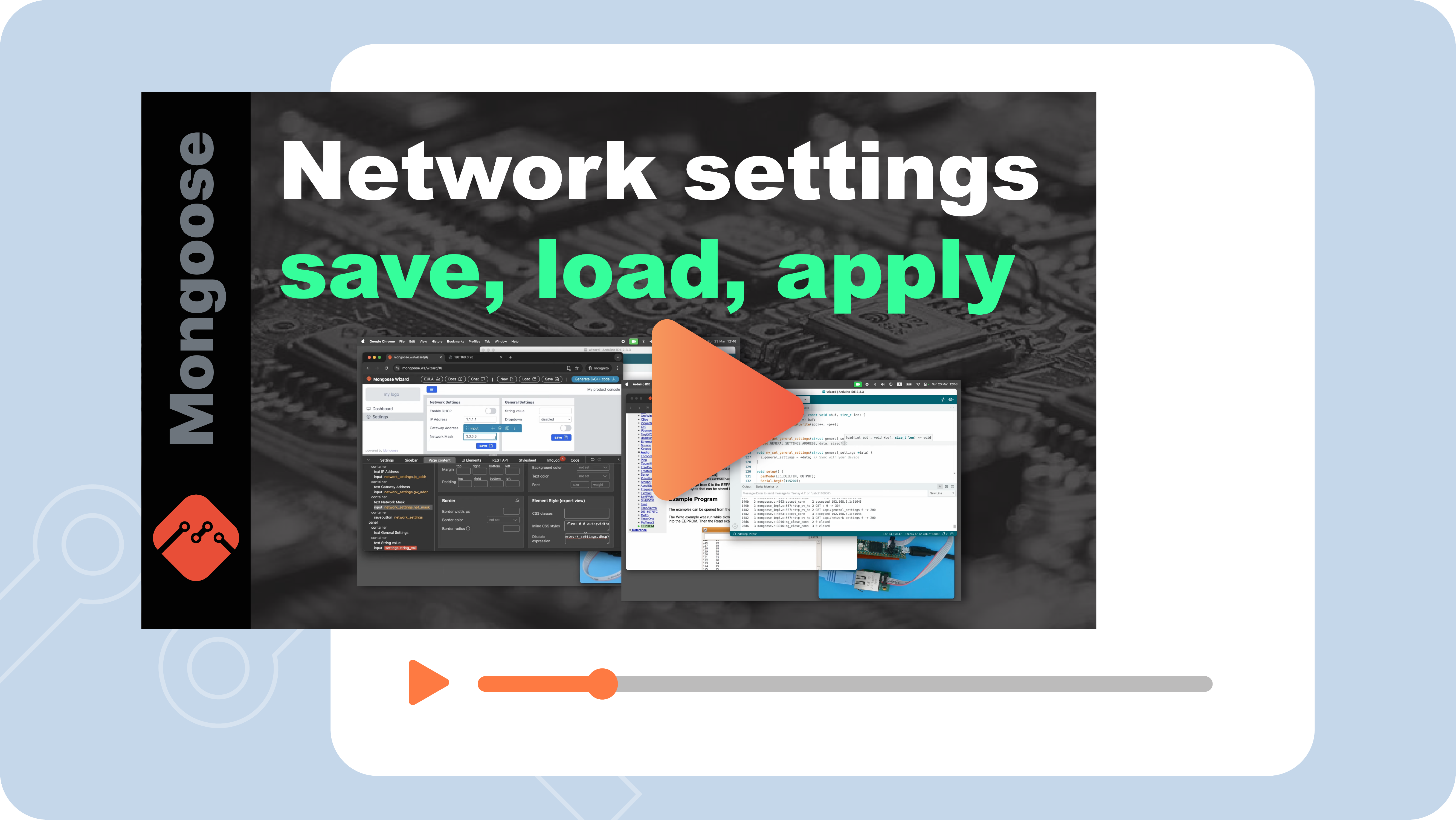
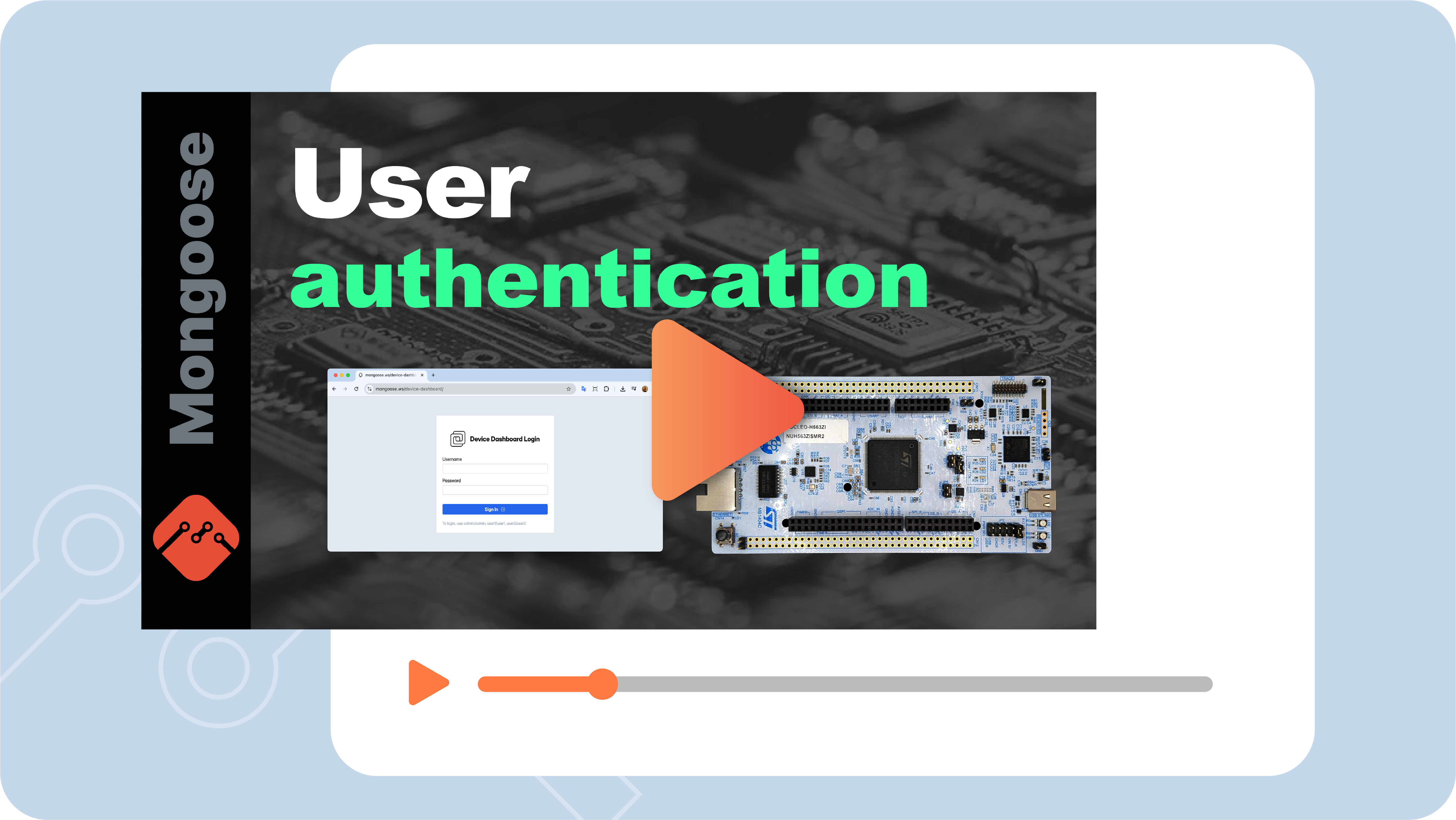
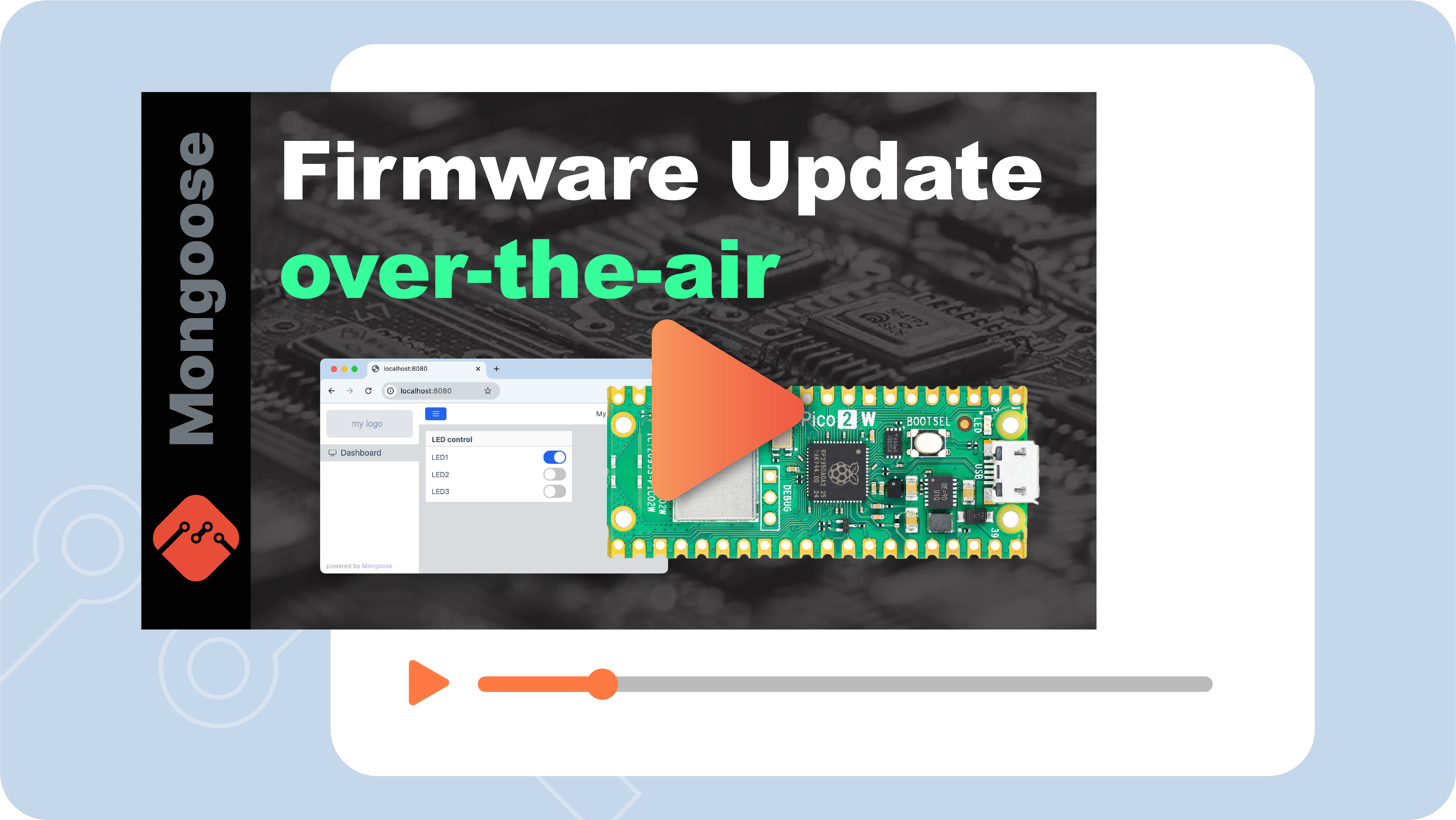
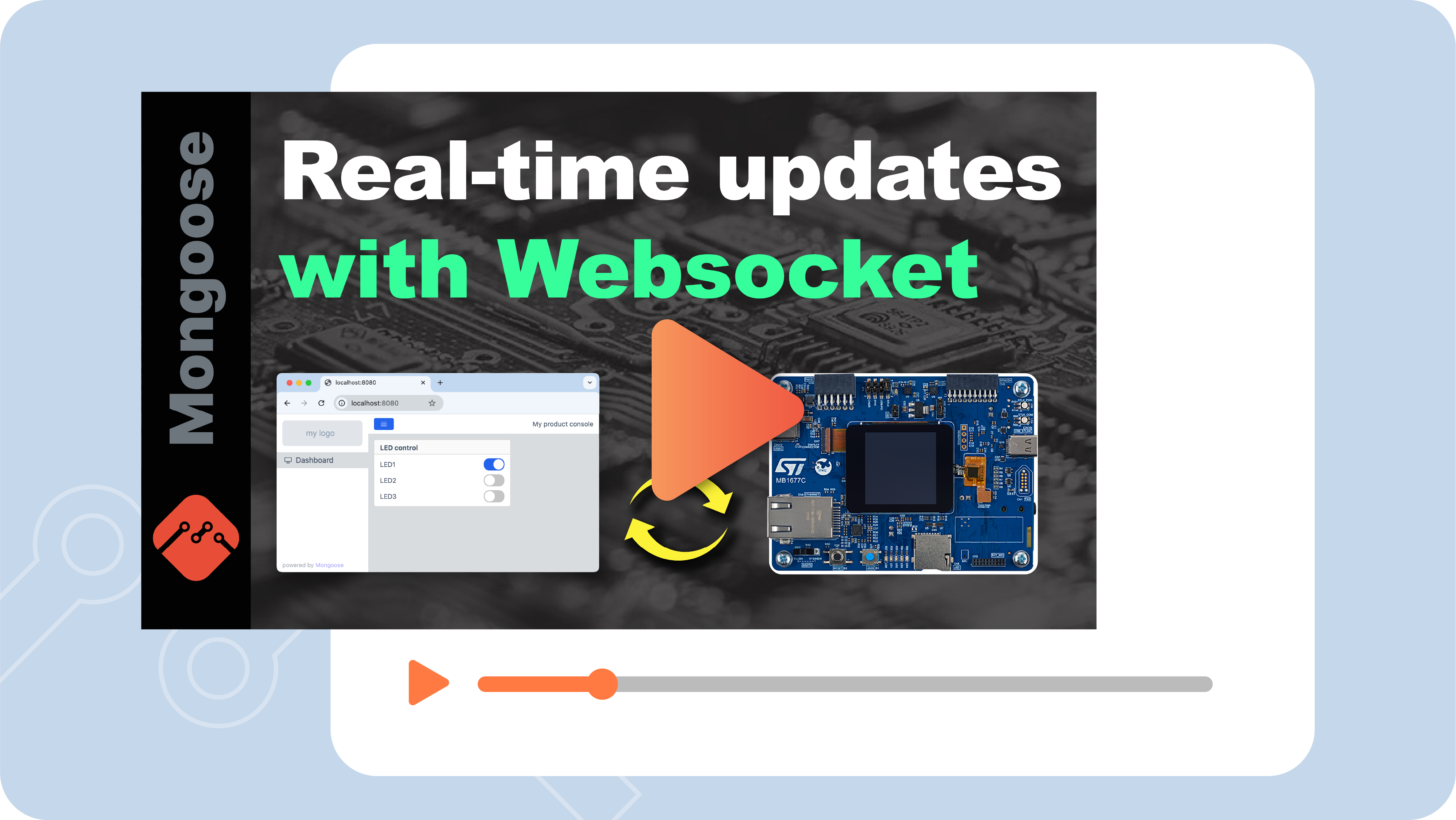
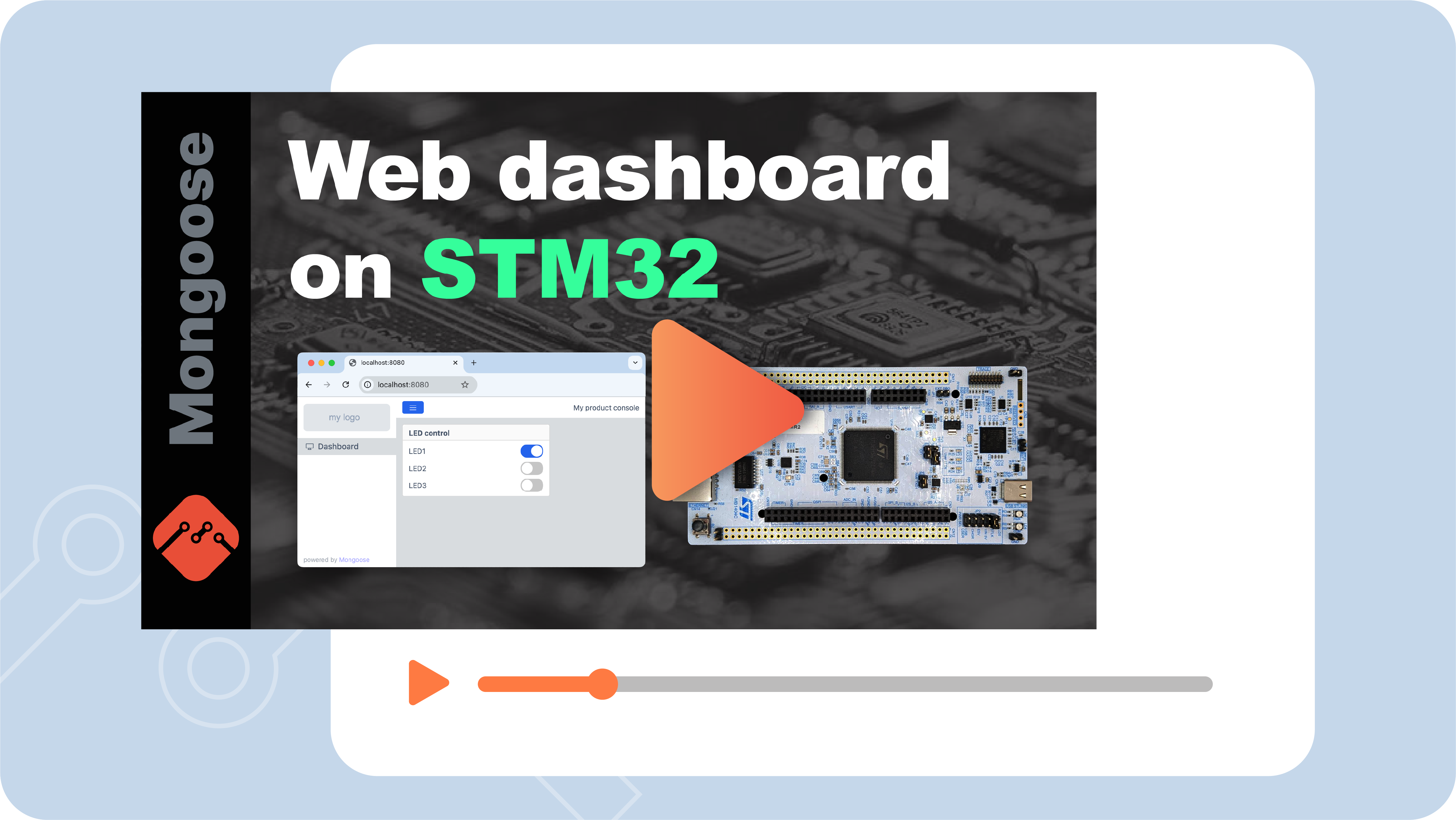
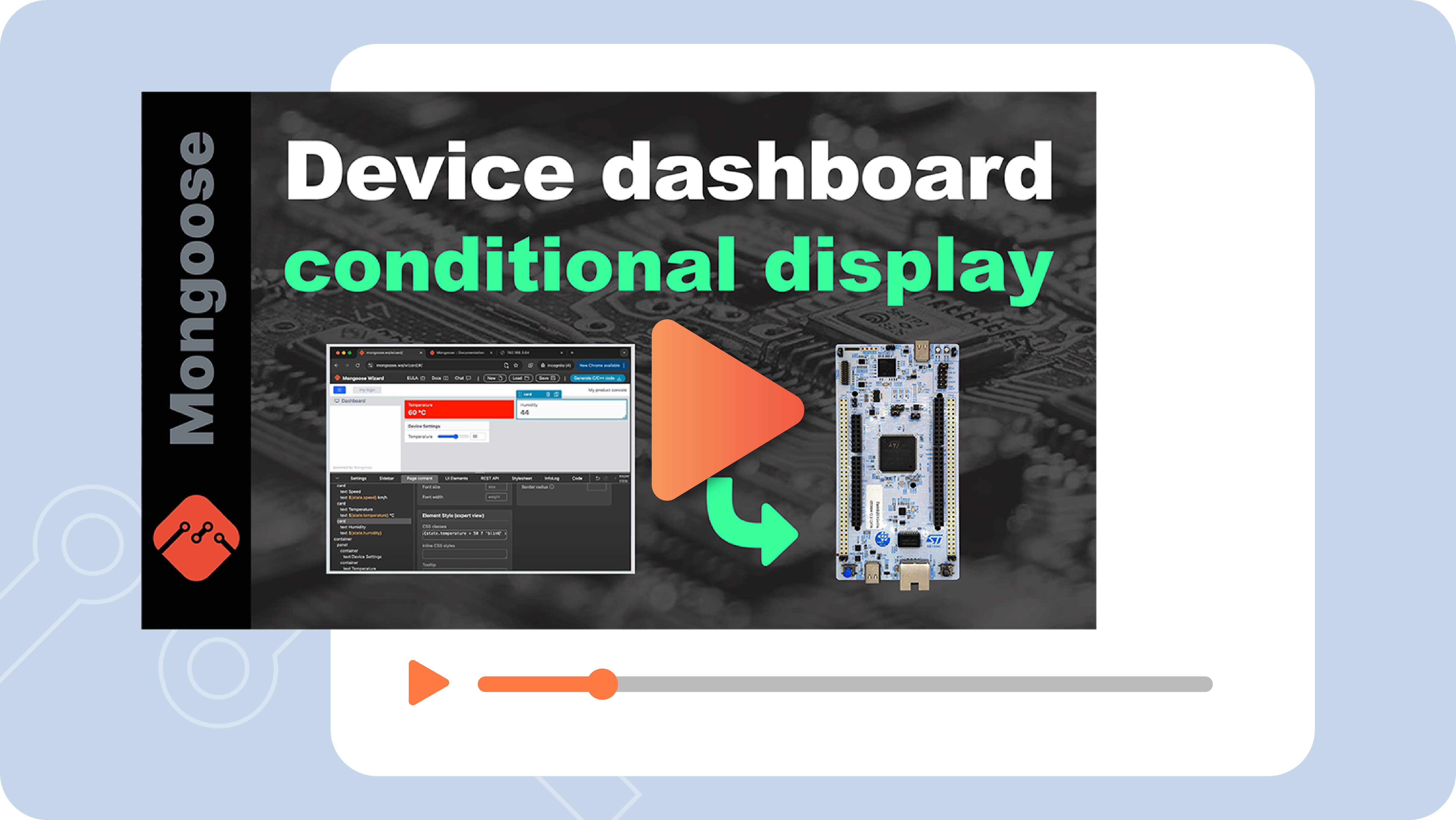
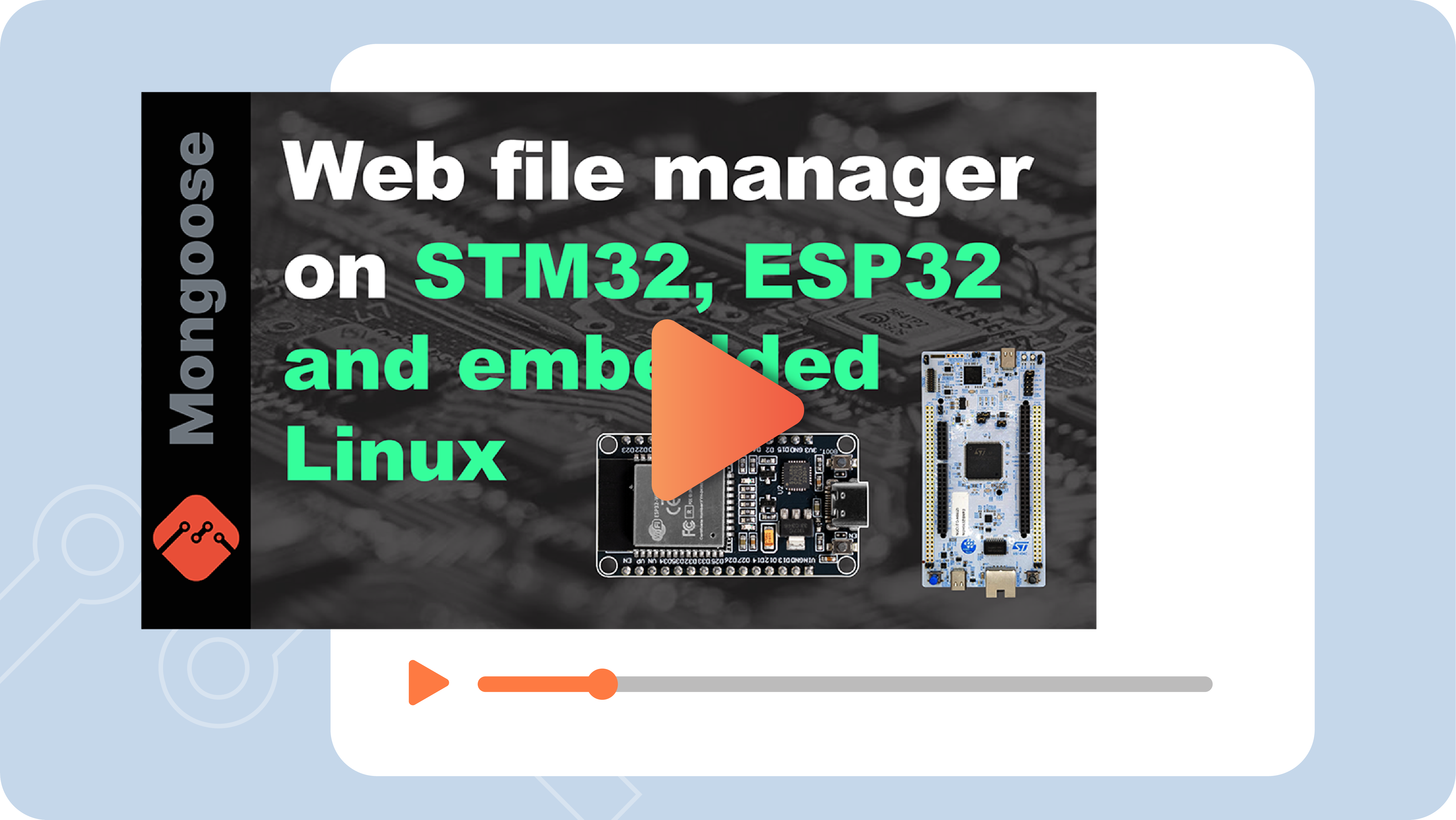





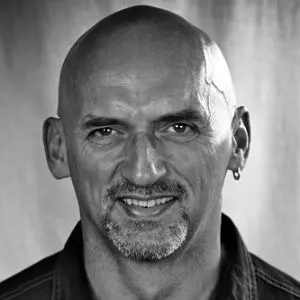


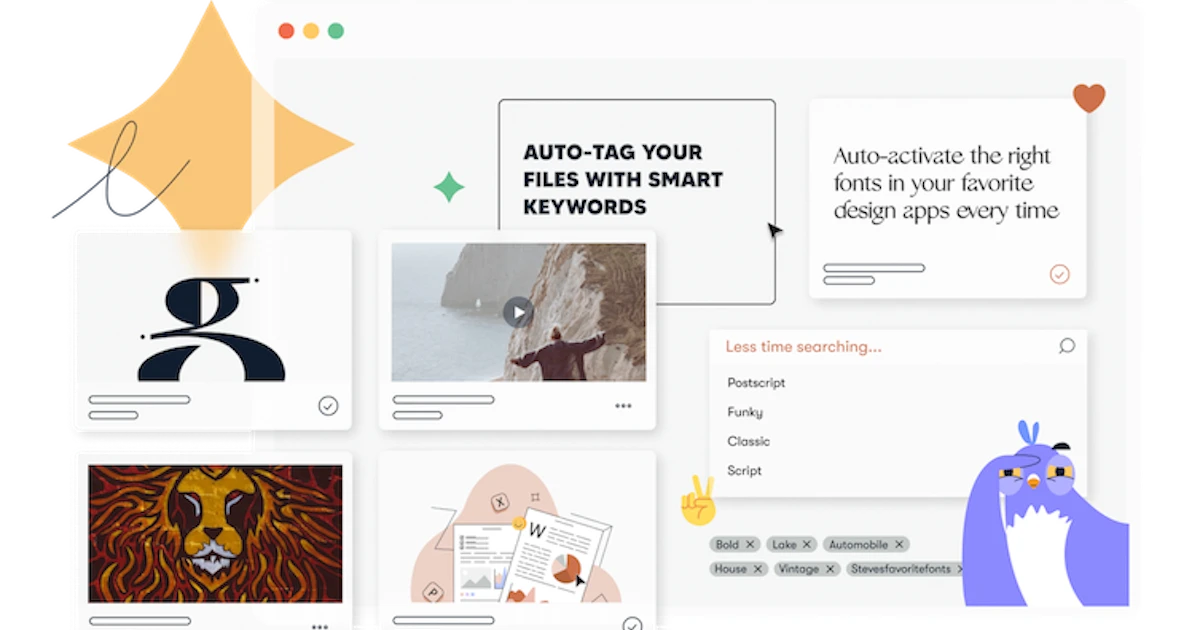



 Mongoose
Mongoose