Raspberry Pi
Follow the Raspberry Pi Getting Started guide, you don't actually need a display nor anything other than probably an Ethernet cable if your model does not have Wi-Fi, so you'd probably like to skip to the Installing the OS section.
Follow the Build Tools tutorial to setup your development environment in a Linux host. Quite likely the native tools are already installed.
Start a terminal in the project directory; clone the Mongoose Library repo, go to the example of your choice and run the
make allcommand:$ git clone https://github.com/cesanta/mongoose $ cd mongoose/tutorials/http/http-server $ make all- For this particular example, follow this tutorial
You are done !
You can develop software to run on your Raspberry Pi, or you can use it as a host to develop firmware to be run on microcontrollers, just install the proper environment and go !
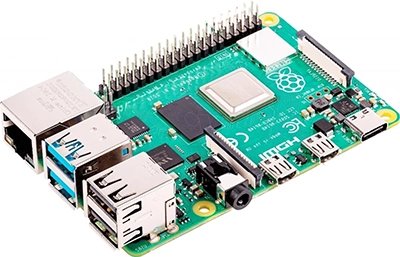















 Mongoose
Mongoose