-
Developers
Mongoose Wizard no-code Web UI builderOverview feature listDocumentation user guide and API referenceVideos and Webinars get in-depth expert insightsArticles embedded technical articlesComparison comparison with other solutionsSecurity security overviewTLS Helper fetch CA certificatesGitHub Repo get source code, file issuesCommunity Forum ask questions, get answersMongoose Binary pre-built executable - Business
- About
- Contact















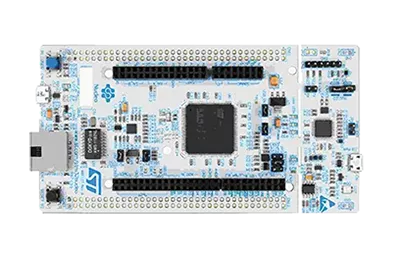
 Mongoose
Mongoose